

- CAN YOU INSTALL GOOGLE ASSISTANT ON SAMSUNG S8 FOR FREE
- CAN YOU INSTALL GOOGLE ASSISTANT ON SAMSUNG S8 HOW TO
- CAN YOU INSTALL GOOGLE ASSISTANT ON SAMSUNG S8 720P
- CAN YOU INSTALL GOOGLE ASSISTANT ON SAMSUNG S8 FULL
- CAN YOU INSTALL GOOGLE ASSISTANT ON SAMSUNG S8 ANDROID
we will always be up to date with new methods that work well. Notice: If the method given above does not work, you can leave a comment below and I will help you bypass the FRP lock on your Samsung Galaxy Tab S8 Plus for free.
CAN YOU INSTALL GOOGLE ASSISTANT ON SAMSUNG S8 FOR FREE
Read also: Download Samsung ADB FRP Tool Bypass Google Lock for Free
CAN YOU INSTALL GOOGLE ASSISTANT ON SAMSUNG S8 ANDROID
Unlock FRP Samsung Galaxy Tab S8 Plus Via 3C Toolbox appġ- Connect your Samsung Galaxy Tab S8 Plus mobile to your Wi-Fi and Go back to the Welcome page.Ģ- Press at the same time the power button & the Volume Up button > Use > Again press together the power button & the Volume Up button to turn on talkback > Swype the letter L.ģ- Talkback settings > Braille keyboard > Set up Braille keyboard.Ĥ- Turn OFF talkback press together the power button & the Volume Up button > Gboard > 3 dots > Play Protect > Learn more.ĥ- Long press on any word > Select all > Copy > Close.Ħ- Start > Add netword > Advanced > Proxy > Manual.ħ- Paste on the proxy > Insert a sim card with a pin code on Samsung Tab S8 Plus > Keep tapping on the screen > Remove the sim card.Ĩ- OK > Swipe from the left > Keep tapping on the lock icon > Swipe from the left In not signed.ĩ- Notification icon > Keep tapping on Android setup > Media.ġ0- Star > Agree > Search for Samsung Internet Browser > Download.ġ1- Install > Downloading & installing > Open.ġ2- A Samsung Internet Browser was opening, Go to this link and tap on Click to Open Samsung Setting: ġ3- Restore the 3C Toolbox app in your Samsung Account by a working phone.ġ4- Accounts and backup > Accounts > Add Account.ġ5- Samsung Accounts > Sign in with the Samsung account that backup the 3C Toolbox app in it on your Samsung Tab S8 Plus.ġ6- Backup and restore > Restore data > Apps > 3C Toolbox app => Done.ġ7- Restore > Install > Wait restoration to complete.ġ8- Done > Later > Go back to Samsung Internet browser page.ġ9- Go to this link and tap on Click to Open S9 Launcher: Ģ0- Install & Open > ALLOW AND DOWNLOAD > Install anyway > Continue.Ģ1- 3C All in one Toolbox > Apps manager > Permissions.Ģ2- write_aps_settings > 9 points > Permissions.Ģ3- Activities > Choose screen lock > Start.Ģ4- Pattern > Next > Draw Pattern lock > Continue > Draw Pattern > Confirm.Ģ5- Go back to welcome page > Start > Finish the setup wizard > Draw pattern lock > SKIP.Ģ6- Done You have successfully FRP Bypass Samsung Galaxy Tab S8 Plus Without PC google account lock using the 3C Toolbox app. you unlock the FRP Gmail account Lock from Samsung Tab S8 Plus Without Computer via Alliance Shield X apk.
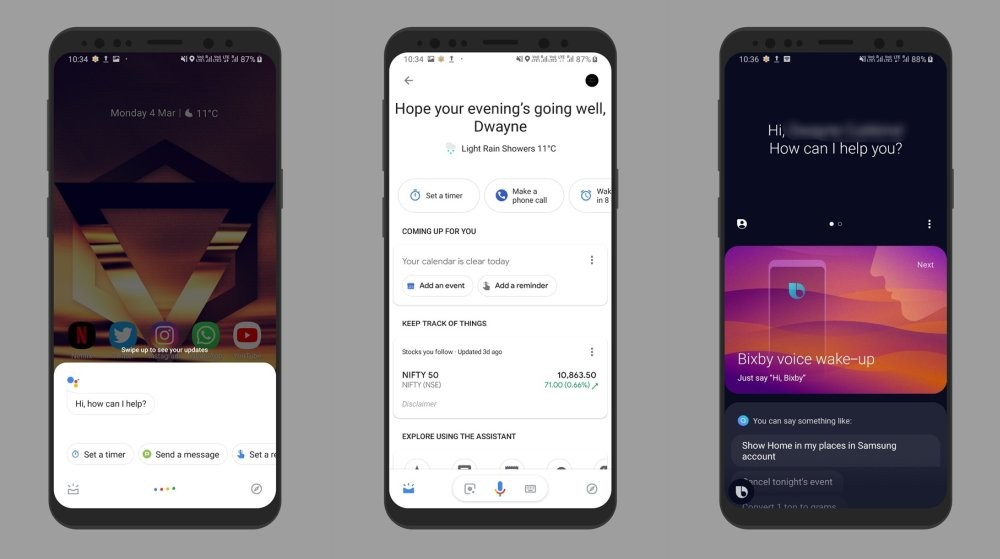
CAN YOU INSTALL GOOGLE ASSISTANT ON SAMSUNG S8 720P
* Works on phones and tablets with Google Play Services, 720p or higher screen resolution, and Android 5.0 or higher with >1.0GB or Android 6.0 or higher with 1.5GB of memory.How To FRP Bypass Samsung Tab S8 Plus Without PC All methodsīypass FRP Samsung Galaxy Tab S8 Plus Via Alliance Shield X appġ- Turn ON Samsung Tab S8 Plus then Connect your Samsung Galaxy Tab S8 Plus mobile to a working wifi network.Ģ- With 2 fingers press the power button & the Volume Up button > Use > Again press the power button & Volume Up button.ģ- Draw reverse letter L > While using the app > Use voice commands.Ĥ- Say google assistant > press the power button & the Volume Up button Turn OFF talkback > Next >Sign in.ĥ- Sign in to your Samsung account > Agree > Continue.Ħ- Keyword > Open chrome > Accept & continue.ħ- A Chrome Browser was opening automatically on your Samsung Tab S8 Plus, Go to this link and tap on Click to Open Alliance Shield on Galaxy Store: Ĩ- Agree > Install > Sign in with a working Samsung account.ĩ- Agree > Wait installing finish on your Samsung Tab S8 Plus > Open.ġ0- Next > Register Alliance Shield Register page > Sign in.ġ1- Device Admin >Next > Knox >Next > Finish.ġ2- App manager > Android Setup > ACTIONS.ġ4- Google Play services > ACTIONS > WIPE APP DATA > OK > FORCE STOP.ġ5- Samsung setup wizard > ACTIONS > WIPE APP DATA > OK > FORCE STOP.ġ6- ACTIVITIES > SecSetupWizardActivity > Open > Finish.ġ7- Congratulation.

* The Google Assistant is not available in certain languages and countries.
CAN YOU INSTALL GOOGLE ASSISTANT ON SAMSUNG S8 FULL
Requires a Google Account for full access to features.ĥ Bose QC35 headphones must be paired with the Assistant on your Android phone. For available Assistant languages and minimum requirements go to g.co/headphones/help. Additionally, the Google Assistant on Google Pixel Buds is only available on Android and requires an Assistant-enabled Android device and data connection. For minimum OS and hardware requirements go to g.co/pixelbuds/help.
CAN YOU INSTALL GOOGLE ASSISTANT ON SAMSUNG S8 HOW TO
See the squeeze gesture or learn how to change how hard you have to squeeze your phone. Squeeze your phone (Pixel 2, 3, 3a & 4) Squeeze the bottom half of your phone. Use of Google Pixel Buds as an audio headset requires a Bluetooth enabled companion device. On your device, open the Google Assistant app. Subscriptions for services may be required.ģ Requires pairing with eligible phone and Internet connection.Ĥ Requires pairing with eligible phone and Internet connection. 1 Availability of services varies by country and language.


 0 kommentar(er)
0 kommentar(er)
